Unstake
During unstake, user sRAZOR token gets locked in contract. User can initiate withdraw for locked tokens in the next epoch.
In Short:
Unstaking and withdrawing funds from Razor Network is a 3 step process.
Unstake: After unstaking, the users sRAZOR tokens are locked in the Stake Manager contract for
unstakeLockPeriodwhich is currently 300 epochs. There is a time period set in which the user must call Initiate Withdraw and proceed to the next phase of the lock. Currently, thewithdrawInitiationPeriodset is 150 epochs (Check current network parameters here). If user Unstaked in epochTthe user must call Initiate Withdraw after epochT + 300and beforeT + 450epoch. Note : Failing to call Initiate Withdraw within the specified epochs will result in a penalty via Reset Lock.Initiate Withdraw: This call is not allowed in Propose and Dispute States. If the current state is Propose or Dispute, wait for a few minutes before making the call. The initiate withdraw call will only succeed if the User has locked RAZOR and if the current epoch is within the
withdrawInitiationPeriod. The users sRAZOR are burnt for RAZOR tokens, and locked forwithdrawLockPeriodwhich is currently 300 epoch.Withdraw: Lastly, withdraw can be called anytime after the
withdrawLockPeriodepochs has passed.
Note: Please check the current network parameters here.You can get the stakers sRAZOR address by clicking on the + icon on that stakers delegate/unstake modal.
Step 1
Visit https://razorscan.io/
Note: We recommend that all Delegators bookmark this specific URL to prevent any phishing attacks.
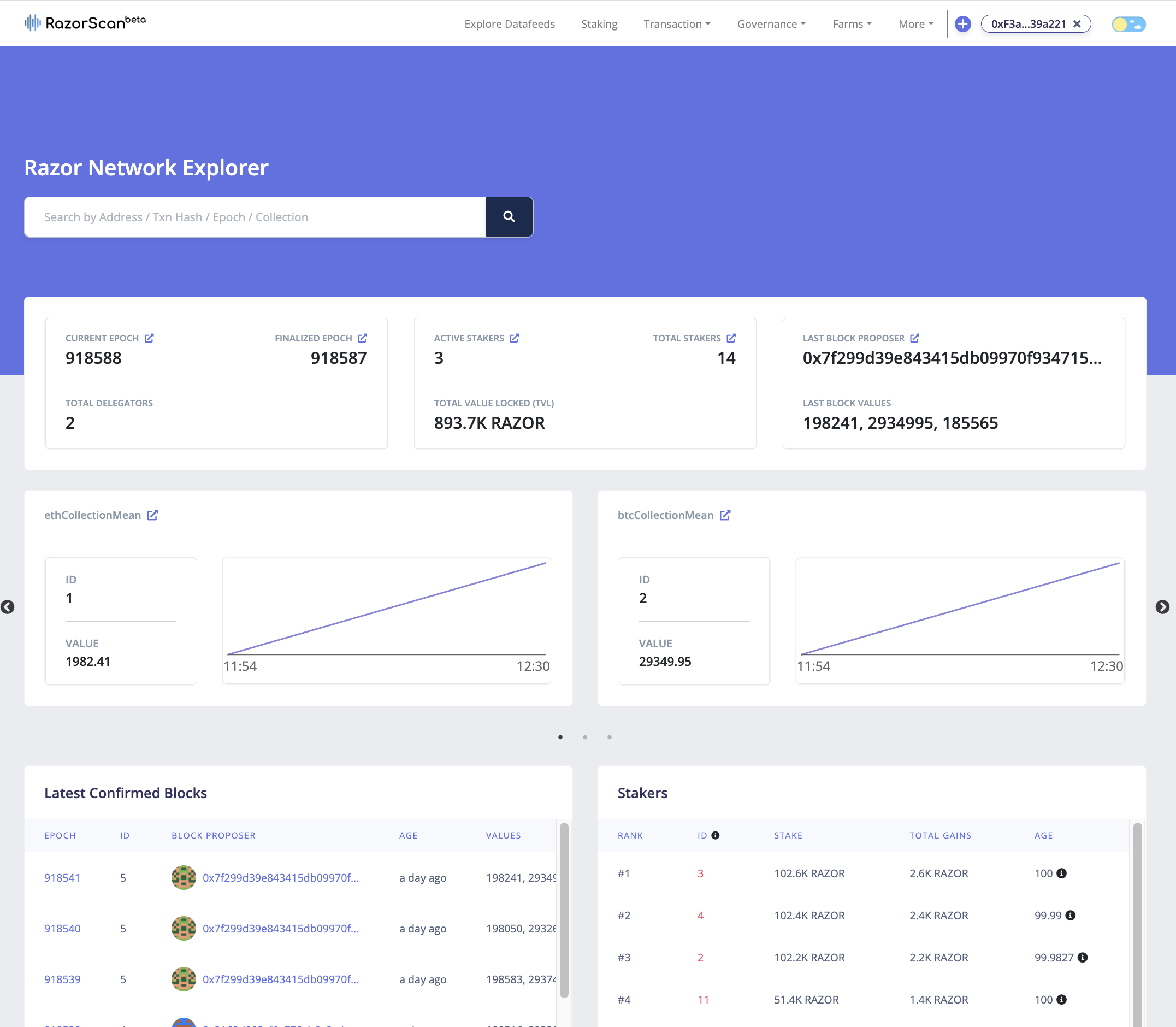
Step 2
Now, click on “Connect Wallet” from the top right corner and make sure your network is set to "Europa Defi Hub". Next, visit https://razorscan.io/staking or click on “Staking” from the menu bar on the header and you should see the screen below:
Note: This can also be done from the particular staker or delegator page.
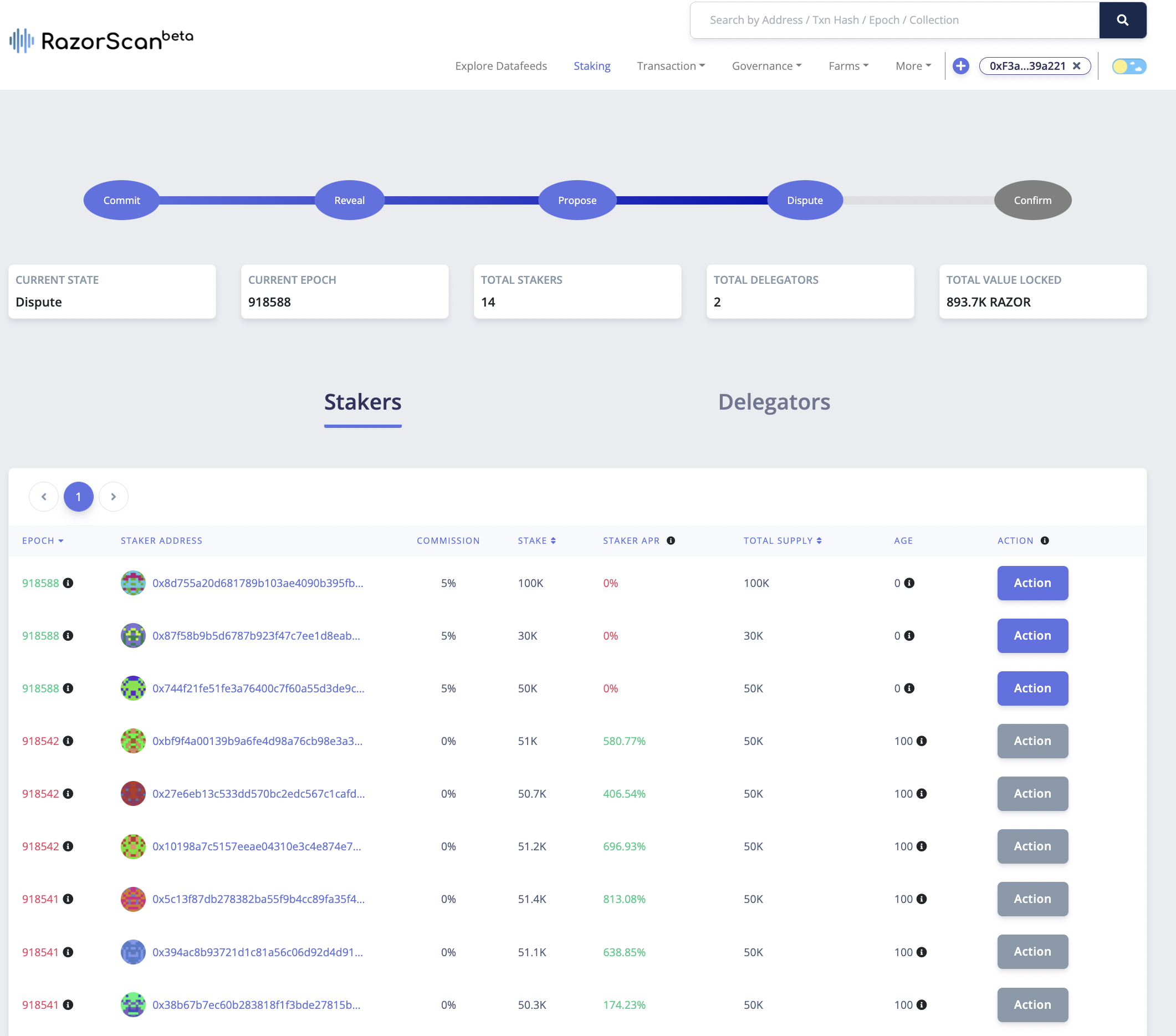
Step 3
Navigate to staker address and Click on the Unstake action from the Actions dropdown on the stakers list table.
Note: Users can add the stakers sRAZOR address using the + icon near the stakers address.
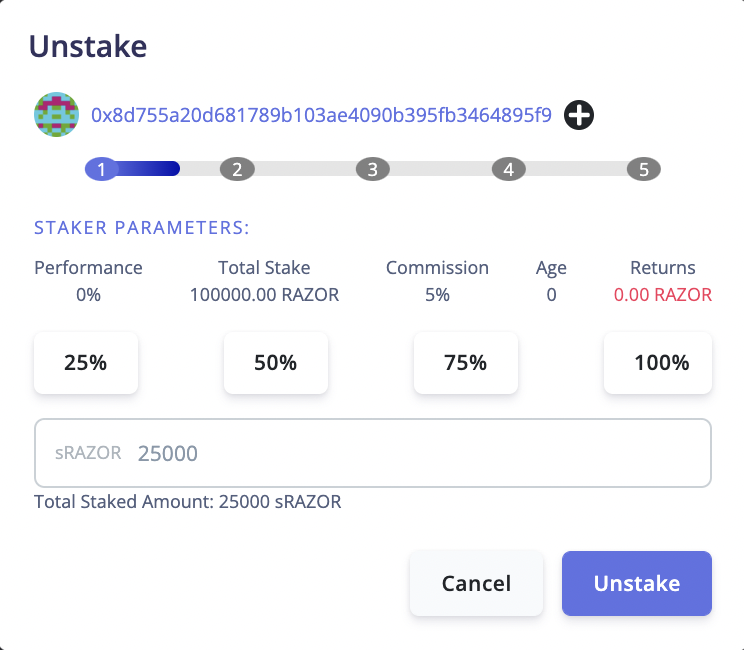
Step 4
Once both transactions are successful, Initiate Withdraw will need to be called after the unstakeLockPeriod and within the withdrawInitiationPeriod.
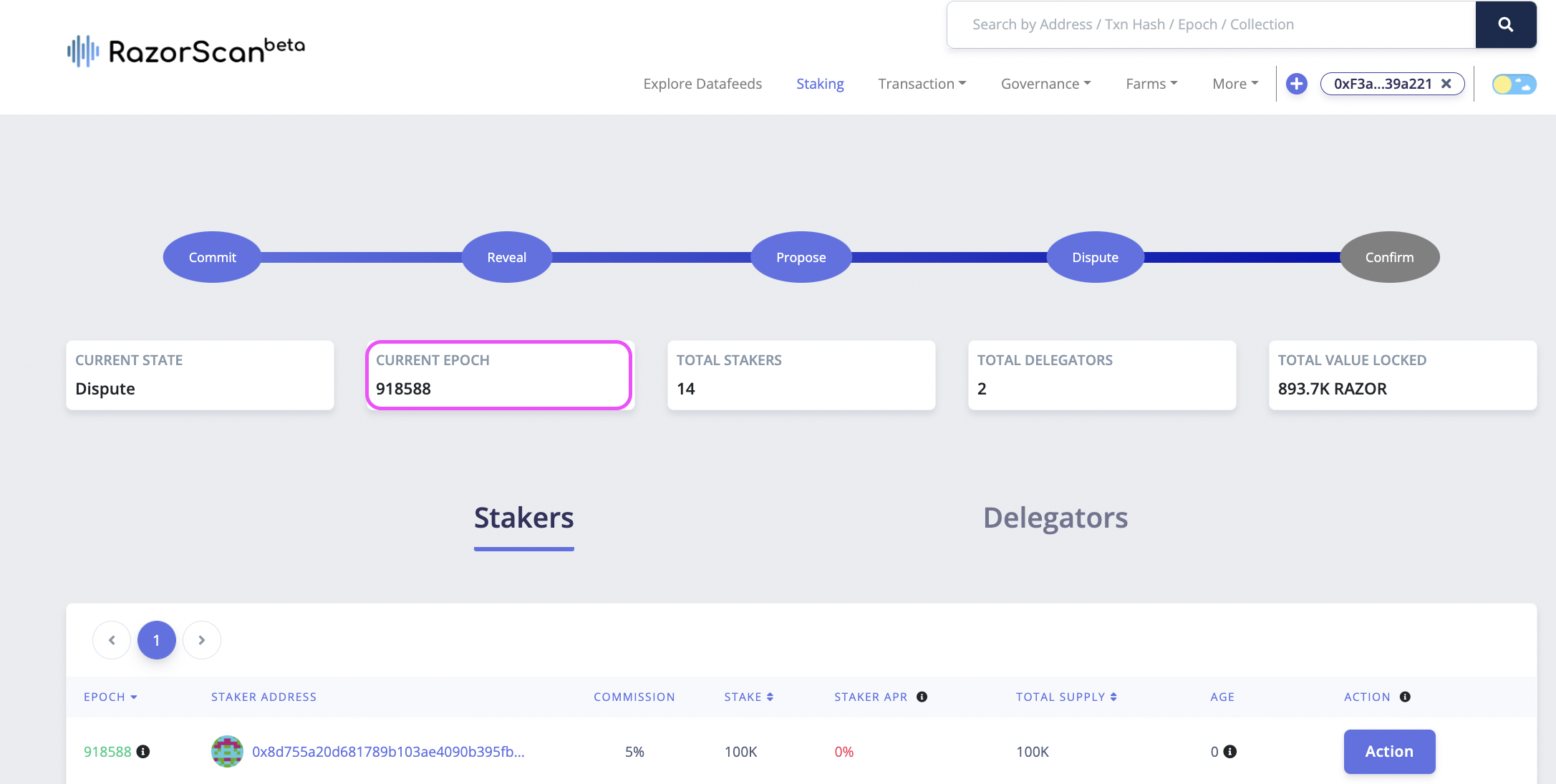
Note: To get the exact values of the lock periods check Governance here.